Household Profile Tab in HealthSherpa Client List
Exciting news for HealthSherpa! HealthSherpa is introducing enhanced functionality to streamline your ACA business management.
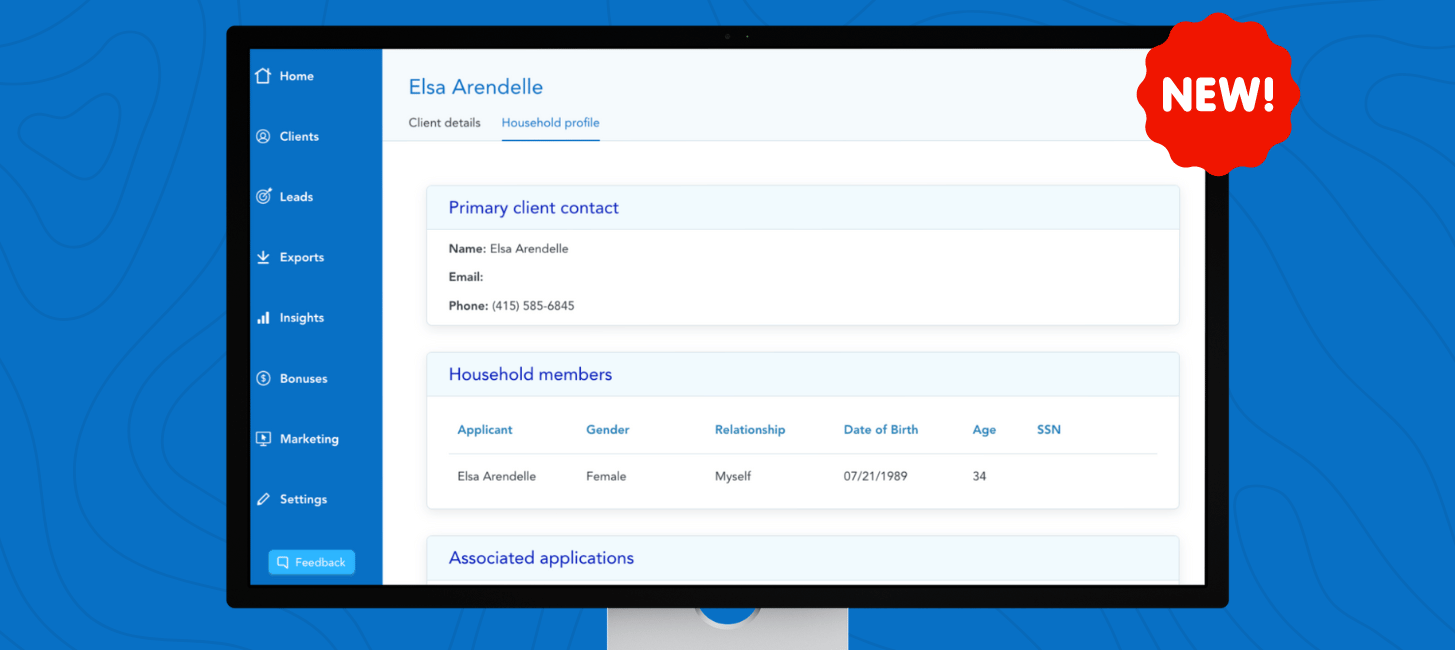
HealthSherpa is introducing new tools aimed at enhancing agents' ability to efficiently manage their ACA business. This week, a significant update is being rolled out that provides agents with more detailed insights into their clients and their households.
The Clients Tab within HealthSherpa for Agents has been revamped to include two distinct sub-views: Client Details and the newly added Household Profile. The Client Details view remains focused on providing agents with information about individual clients, their insurance plans, and any necessary follow-up actions.
The new Household Profile view offers a comprehensive perspective by consolidating application and family member details under each client. In the realm of ACA insurance, a household typically encompasses individuals living together and sharing financial responsibilities, irrespective of familial ties.
Wondering how HealthSherpa determines households?
Households are established by consolidating all application records across the HealthSherpa platform based on email and phone number matches. The household members and associated applications are derived from the most recent FFM application linked to that specific household.
Source: HealthSherpa.com




